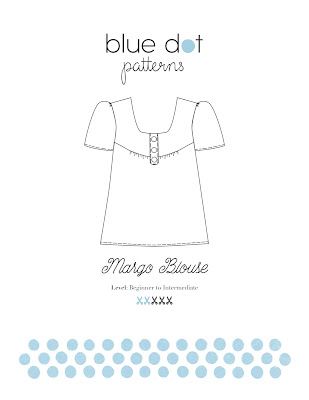I made this version in a red and white micro stripe stretch shirting I purchased in NY. I trimmed the placket with a red, navy and cream twill tape I picked up at M and J Trimmings. It's one of those trims that's so precious I almost didn't want to use it....but I'm glad I did.
I made this Granville just like I did the first one and this time the "modified burrito" collar construction was so much easier. Have you tried it yet? I'm pretty sure I'll never put a collar band on the old way again. Sewaholic has a good tutorial here.
The made the cuff about 1" narrower than the pattern to make the sleeve roll up better and I straightened the side seam a little bit to take out some of the curve I didn't need.
And now for the buttons. I have so many white vintage buttons it's almost scary. It took me more time to sort through the buttons for a set that matched (or close enough) than it did to make the buttonholes. Seriously, I need to give some of these away!
When I have a project with buttons, I only use the pattern to mark where the buttonholes go, not the buttons. After I put the buttonholes in, I then line up the fronts and mark the button placement. This insures the buttons are perfectly lined up. Here's how I do it:
I lay the right front over the left front and pin them together.
I mark the button placement with a fabric marker. Now, everything's all lined up!
I'm sure I'll make this pattern again....just not another red one....probably.
It turns out, red is really tough to photograph. The shirt is more of a cherry red but some of the photos look neon and some look tomato (and my nose really looks tomato red since I'm getting a cold!) Does anyone out there use a timer to take blog photos? If so, what do you use? I have the most patient husband ever but I really don't want to put him through snapping photos anymore. Help!